Data Recovery Concierge Service Provided By Trusted Fragile Package Handling Experts At The UPS Store
Your damaged hard drive or SSD is fragile, like a crumbling piece of antique artwork. These devices require special skill and care when being handled. Seattle Data Recovery receives delivery at Downtown Seattle's UPS Store. Our clients receive professional packing, handling, and secure storage for their personal or business hard drives. The UPS Store has provided extremely reliable package handling and concierge services throughout the United States since 1980. Seattle Data Recovery has contracted packaging and handling service through UPS Since early 2022. Seattle Data Recovery transfers HDDs, SSDs, and devices from our office, to specialized clean rooms, and back to our clients using professional packaging and shipping which protects your data throughout the data recovery process.
Drop-Off your hard drive in a box with a label
We require that our customers use a box and label. Previously used Amazon (or similar) boxes are acceptable if the box is sealed. Our hard drive concierges at UPS offer boxes, labels, and professional packing. These requirements improve success rates by ensuring that your drive is assigned its own labeled protected container.
Your label must contain:
Full Name
Business Name (if applicable)
Address
Phone Number
Email Address

Seattle Data Recovery offers professional package handling at our receiving center at the UPS Mailroom in Bank of America Plaza in Seattle, Washington.
Drop-Off Concierge
Bank of America Plaza
800 5th Ave
Seattle, WA, 98104
First Floor
UPS Mailroom Suite 101
Seattle Data Recovery
Mailbox 125



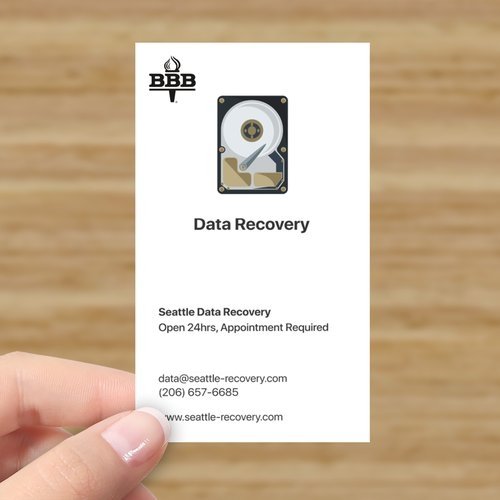
















Sometimes people accidentally delete important files. Seattle Recovery is able to recover deleted files, and restore them to their original location or a new storage medium
Hard drive corruption can result from hardware or software conflicts and may leave portions of your hard drive unusable. Seattle Recovery restores data from corrupted hard drives and transfers your data to a new storage device.
Drops, bumps, kicks, water damage, and electrical malfunctions can cause horrible damage to your digital storage devices. Seattle Recovery repairs or replaces hardware on your storage device to recovery valuable data.
Sometimes documents which you spent weeks or months putting together simply go missing when you need them. Seattle Recovery restores your documents and creates backups so you don't loose them.
have you lost photos of family members and past memories? Seattle Recovery brings back lost or deleted images, photos, and digital media from your digital storage devices.
Archives contain important files which have been compressed for storage. Seattle Recovery saves your archives, recovers files, and creates backups for your organization.
.PDF files store valuable receipts, legal documents, and other contacts. Seattle Recovery retrieves .PDF documents from all types of digital storage devices.
Are you missing critical .xls, .xlsx, .csv, or other excel spreadsheets? Seattle Recovery extracts missing spreadsheets from damaged drives or other storage media.
Videos contain important memories, business footage, and/or scientific data. Seattle Recovery delivers lost, damaged, or deleted video files in complete format and quality.
Losing a database can mean an end to your business or project. Seattle Recovery reads and recovers databases of all formats.